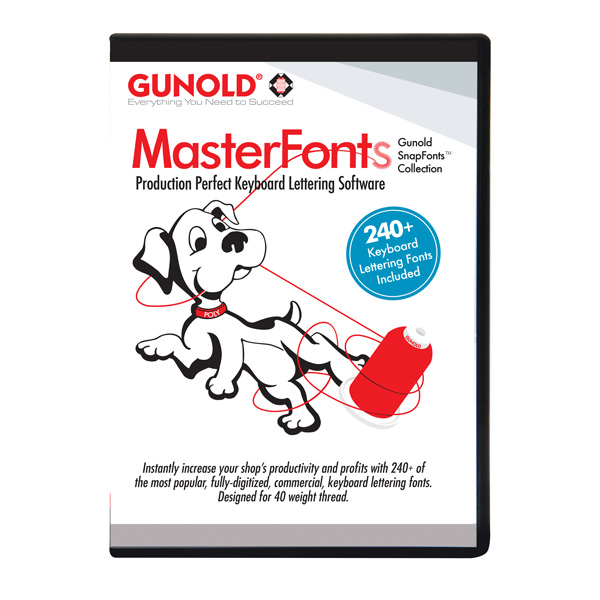- Pro Tips
- Bobbin Case Issues
- Embroidery Backing Basics And When To Use Them
- Embroidery Hacks
- Embroidery Thread Weights & What Do They Mean
- Hacks For Left Chest Design Placement
- How And When To Use Pre Digitized Fonts In Your Commercial Embroidery Business
- How To Hoop A Cap
- How To Make Custom Embroidery Patches
- How To Select The Right Needle For Your Commercial Embroidery Machine
- How To Stay In Tune With The Embroidery Industry
- How To Troubleshoot & Solve For Your Commercial Embroidery Machines Working Parts
- How to Troubleshoot Tension Issues With Your Commercial Embroidery Machine
- How To Use Appliqué Designs In Your Commercial Embroidery Business
-
Production Tips
- Pro Tips List
- Thread Weights And Their Uses
- Tips For Cleaning Up Your Puffy Foam
- Top 3 Differences in Cut Away & Tear Away Embroidery Backing
- Top Reasons To Use Fabrics In Your Embroidery Shop
- Top Tips For Commercial Embroidery Machine Maintenance
- What Are The Main Machine Embroidery Bobbin Types
- What Are The Reasons For Thread Breaks
- What Supplies Do I Need To Make Custom Embroidery Patches
- When To Use Cotty Thread In Your Embroidery Designs
- When To Use More Than One Layer Of Backing
- When To Use Solvy Wash Away Backing For Commercial Machine Embroidery
- Why Is 3D Puffy Foam Profitable


4 Steps To Do Before Starting Production
The following steps must be taken every time you run production on your machine. Whether it is 1 item or 500 - good habits save time and money in the long run.

1. Get The Design In The Machine
Doesn’t matter how you do it, use the method that works with your machine.
- USB Cable
- Thumb Drive
- Old Floppy Disk
- Ethernet
- WiFi - Wireless
- Direct Connect
2. Make Sure The Angle Of The Design Is Correct
(right side up, upside down, etc.)
- Caps sew upside down, change the angle 180 degrees
3. Program The Thread Colors
The machine doesn’t read colors because all machines are color blind. You have to program the sequence of thread colors per the design color sequence.
4. Trace The Design
This is the most important step and ALL machines have this feature. The design must fit inside the hoop with room for the pressure foot to function without hitting the hoop.
- Do not rely on just programming the hoop size in your machine.
- Do not rely on just the laser (option on newer machines.) The laser does not compensate for the pressure foot.
- Trace, Trace, Trace - the damage done to your machine by hitting a hoop is worth the extra time to trace more than once.



Watch this video to learn the 4 steps you need to do before starting production on your embroidery machine.


Follow us on Facebook to keep up with our latest sales and events.

Subscribe to our YouTube channel to learn embroidery tips and tricks from our educational videos.